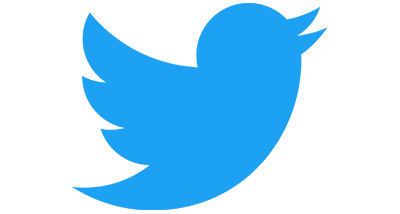This page is for parents to use as a reference point for e-Safety resources. It has links to other resources and practical advice. It is an area that is being developed, resources and further information will be added throughout the year. If you have any comments or would like to contribute please email gfurbank@cambournevc.org.
E-Safety stands for electronic safety, it is not just about keeping safe on the internet but also keeping safe on all electronic devices such as mobile phones, television etc e-Safety means knowing about potential threats when you are online; knowing what you can and cannot (legally) do when you are online; and knowing how to protect yourself from some of the risks that are involved in using the internet. e-Safety covers 'All fixed and mobile technologies that children and young people may encounter, now and in the future, which allow them access to content and communications that could raise issues or pose risks to their wellbeing and safety'.
Use the links under FEATURED CONTENT to the right of the page to visit the websites listed below.
If you want to talk to/ email someone please contact:
POSH - Professional Online Safety Helpline: helpline@saferinternet.org / 0844 381 4772
With increased working from home we are relying more on the internet and technology. It also means that we are socialising in different ways, mainly via apps and social media. Staying in touch with your friends and loved ones using video messaging, texting and phone calls is important. However, interacting online doesn’t come without dangers.
FACT: 51% of year 8 students in the UK have accepted a friend request from someone they don’t know
FACT: 30% of year 8 students in the UK have requested to be friends with someone they don’t know
Is this person who they say they are?
Why does someone want me to see this?
Why does someone want me to send this?
Why would someone want me to believe this?
Why does this person want my personal information?
Is this too good to be true?
Harassment, bullying and trolling are common-place. It’s easy to say things online that you might not say to someone’s face. Stop and think before posting. It is easy for online behavioursto cross a line and become illegal. Examples of illegal behaviours include forms of hate crime such as homophobicand racist remarks, sharing and receiving indecent images (sexting).
FACT: What you post now could affect your future career opportunities and relationships – both positively and negatively. Think before you send.
Whilst you might like to think the best of people, not everyone has good intentions. Adults and other young people might contact school-aged children in order to radicalise them, abuse and exploit them or recruit them into gang-related and other criminal activity.
NEVER give out addresses, phone numbers or email addresses to people you do not know and NEVER arrange to meet someone you have not met before.
Create a solid routine that works for you and allow flexibility when needed.
Exercise can be positive for mental health and do what you enjoy.
Recognise when online behaviours stop being fun and begin to create anxiety.
Find the balance between time spent on and off-line.
If you are worried about yourself, a friend or anyone at school then you can talk to your parent / carer. You can also e-mail the safeguarding team at school on:
cam-safeguarding@cambournevc.org
Below are two links to help you learn about staying safe online and dealing with worries and anxiety:
Your parents / carers can also help you stay safe by reading this guide:
https://www.nspcc.org.uk/keeping-children-safe/online-safety/
Internet-Matters-online-safety-Age-Guide-14plus.pdf (internetmatters.org)
Preteens (11year old to 13 year old) online safety advice | Internet Matters
Parents and carers | CEOP Education (thinkuknow.co.uk)
Making a report to the police CEOP Safety Centre
Another excellent site with really good advice for Parents, in many different languages. It has a video presentation which you view online or order, a glossary of internet jargon and much more.
Know IT All Resources | Childnet
Cyberbullying is when a person or a group of people uses the internet, mobile phones, online games or any other kind of digital technology to threaten, tease, upset or humiliate someone else.
A website which discusses the issues around cyberbullying and offers advice on prevention and how to tackle it. What Is Cyberbullying | StopBullying.gov
Breck's story teaches children how to stay safe online, how to avoid groomers and stay away from digital exploration. This is a true story of the dangers on online grooming Our story | Breck Foundation
Cyberbullying conversation starters guide: 14+year olds - Internet Matters
Cyberbullying conversation starters guide: 11 – 13 year olds - Internet Matters
A parents view of finding out their child was the cyberbully and how they tackled this.
An interesting website with a good advice section for parents on a whole range of things, not just e-Safety. This includes section on games, social media, books with a quick overview for parents and advice.
Common Sense Media: Age-Based Media Reviews for Families | Common Sense Media
What the PEGI logos mean when purchasing games
https://pegi.info/what-do-the-labels-mean
Tips for parents: children and online gaming - Gambling Commission
Advice to prevent gaming addiction in young children | Internet Matters
"Unlike some other social networking sites, Facebook has provided some powerful options to protect you online - but it's up to you to use them!" - Sophos.
A good site with excellent information on how to set up privacy settings and not share too much information when using Facebook. It also shows you where to change the settings, something that is not that obvious.
"Facebook is about sharing. Our privacy controls give you the power to decide what and how much you share. Learn how to manage who can see your information on and off Facebook" - Facebook. An explanation by Facebook on its settings and what they refer to and how they can be customised.
An interesting website with a good advice section for parents on a whole range of things, not just e-Safety. The section on Facebook has some very good practical advice.
Twitter is being used increasingly by young people to communicate to each other and as a replacement to Facebook. To the right of the page there are a number of links to informative websites which introduce parents to Twitter and explain how it can be made safe for pupils use.
A link to the AVG website that allows a free download of its anti-virus software. A good program with regular (daily) updates for free or the option to pay for upgraded protection. AVG 2023 | FREE Antivirus, VPN & TuneUp for All Your Devices
Information and advice service for children and young people.
Keeping children safe online | NSPCC